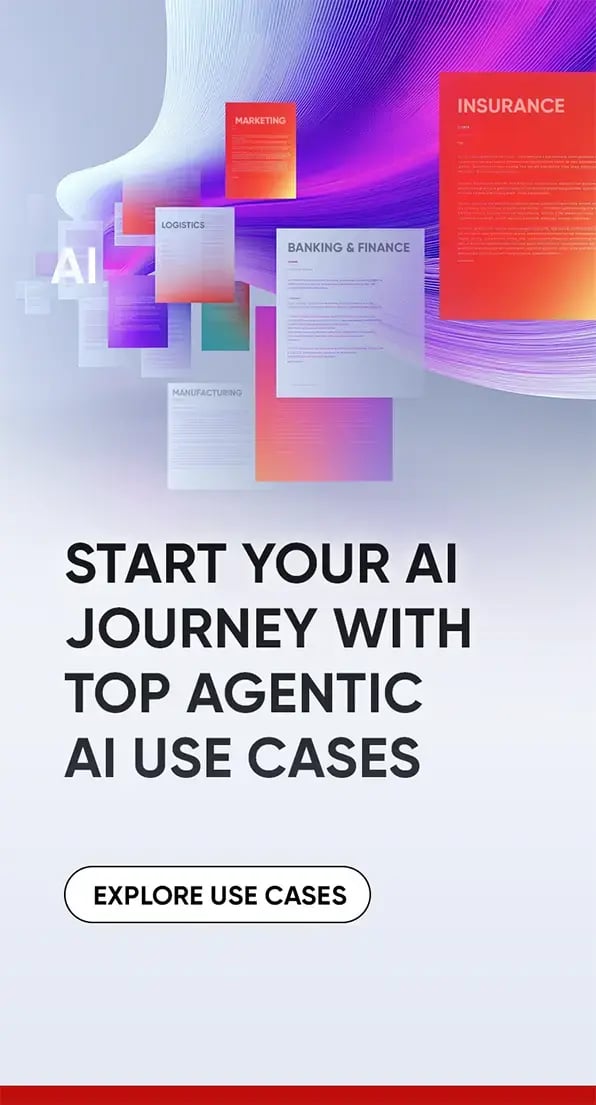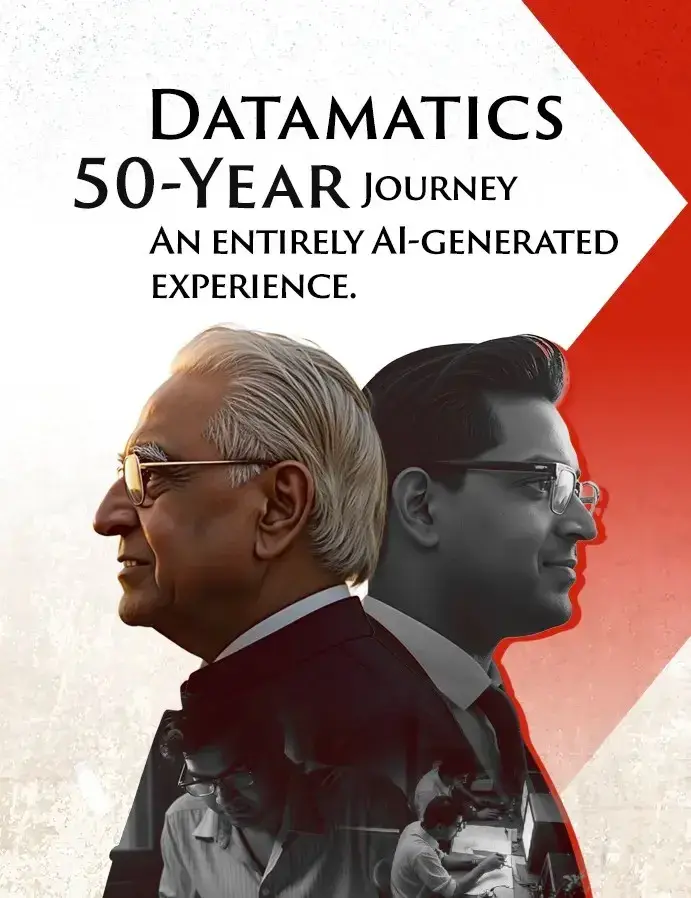Benefits of a CRM Mobile App And How to Develop One
by Smitesh Singh, on Feb 9, 2022 10:08:15 PM
The sales department in a business is always on the go. With technology having gradually become a way of commercializing products and services, digitalization has gained significant momentum. Digital platforms to automate, integrate, and improve sales operations have become quite the norm. These are known as CRMs or customer relationship management software, that are used to monitor leads, contacts, and more in order to remain productive all through the day.

However, as competition intensifies, a plain CRM solution will not be enough to keep things floating. Moreover, the rise of mobile phones has paved the need for proper mobile versions of CRM software to attain true system efficiencies. In this blog, we will discuss how one can develop an effective mobile CRM solution that can be operated on the go and what are the perks of having one.
Why a Custom CRM Mobile App?
A CRM software can tackle some major challenges of sales teams across the world. A customized mobile CRM software can be embedded with legacy systems for data migration, and also for sales personnel to measure their work when they are away from onsite systems. It also enables them to keep vital data acceessible all the time. Here is a set of basic features in a CRM mobile app:
- Real-time synchronisation of data with incoming updates from a client.
- Day planning through integration of native calendar API in the app.
- Contacting leads directly through the app.
- Updating opportunities and lead progress when away from systems.
- Accessing dashboards and planning work schedules on the go.
- Access and share critical files remotely.
With these functionalities, an app enables users to work any time from anywhere.
Development of a Custom Mobile CRM App
A custom CRM software or app should be designed with core business requirements in mind. Ideally, to build a next-gen and state-of-the-art software, it is ideal to execute the functionalities via distributed processing. This makes sure that a functionality, no matter how complex, can run seamlessly on all mobile OS, as the processing is done on the server.
Here are some of the significant benefits of investing in a custom solution instead of adopting an existing one:
- Pre-built mobile CRM apps, needs one to pay for the entire set of features, some of which might be useless. With a custom solution you can develop only the features you need with much less one time investment.
- A custom solution can automate the tasks of sales department’s tasks, and also that of marketing, analytics, and customer support. With distinct interfaces of the app for each team, they can restrict themselves strictly to their area of expertise.
- A customized solution lets you aggregate data in a central repository, facilitating easier integration of workforces. Other than offering the availability of consistent data across all user roles, this also saves you resources in storage maintenance.
- A customized CRM can offer real-time monitoring of leads, offering staff instant information needed for decision-making.
CRM Mobile App Development Stages
Developing a CRM mobile app is quite different than developing a regular mobile app. It's a more intricate process that constitutes integration as well as seamless synchronization features. This is the reason it becomes important to understand the development process across four unique stages.
Pre-development Stage
The primary step in development of a CRM mobile app constitutes market research as well as planning. Smooth integration, apt communication, fault tolerance, consistency of data, and high availability also become essential factors to consider before beginning the development phase. This stage also requires you to create a list of essential and basic features and add more to the list as per your business requirements.
App Design Stage
In this stage, tasks involved in the creation of the app’s UX are accomplished. It is important to understand that UX will not be about just the aesthetics and visual features of the app. Most of the time here will be spent creating a flow of the app that meets business requirements, such as the functions, and the app storyboard. Craft the app wireframe and include all the elements needed by the sales team. After the functional blueprint gets approved, an interface is built using a set of user interface libraries. A working prototype of the app with all basic functionalities is created.
Mobile CRM Development and QA
It is essential to include QA and development steps together through this stage. An app with intricate features like CRM can easily get trapped into endless development cycles and testing until both these processes are executed parallely. This is the reason that agile practices supporting simultaneous development and QA processes are deemed ideal for CRM mobile development. Understanding the dependability of various features and creating sprint backlogs for basic and advanced functionalities of the app.
Deployment and Integration
Once all the essential features of the app are developed and validated, it’s time for the deployment of the app. In case, the team faces significant problems, even after vigorous training, their pain points can be addressed in the next consecutive iteration of the development process.
Conclusion
The ability to manage customer relations while on-the-go can revolutionize a team’s productivity. By investing in a custom CRM mobile application, a sales team doesn’t only have the ability to manage their work when away from the desk, but also have additional capabilities when it comes to connecting with the customer in person or on call. To get started with your CRM mobile app, get in touch with a CRM mobile app development company.